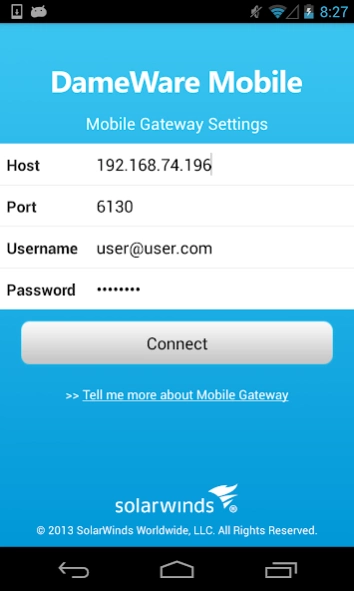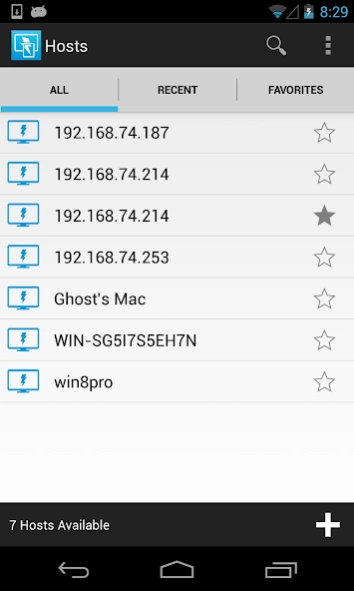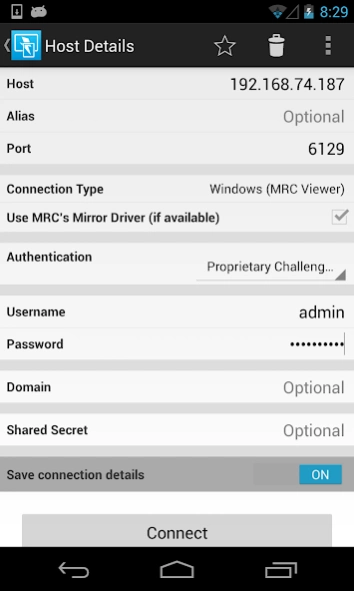DameWare Mobile for Android 11.3.1
Free Version
Publisher Description
DameWare Mobile for Android - Remotely access and troubleshoot computers from your Android device.
DameWare Mobile lets you remotely access and troubleshoot all of the Windows computers on your network from anywhere from your Android device. DameWare Mobile brings the powerful desktop remote control features of the award-winning systems administration software, DameWare Remote Support (DRS), to your Android device.
With DameWare Mobile, you can:
- Remotely access Windows computers from your Android device
- Provide technical support to end-users from anywhere while on-call
- Share the end-user’s screen during remote troubleshooting sessions
- Easily navigate remote computers with intuitive mouse and keyboard controls
- Quickly control favorites and frequently accessed computers
DameWare Mobile includes the following features:
- Full keyboard & hot keys (Ctrl-Alt-Del, CMD Prompt, etc.)
- 256bit AES security via SSL
- Intelligent auto-scrolling
- Favorites and recently accessed computers
- Intuitive mouse actions on a mobile platform
Important:
DameWare Mobile will only work with a trial or fully licensed copy of DameWare Remote Support installed on your network. Before using DameWare Mobile, you must first download, install and configure DRS including the DameWare Mobile Gateway service. You must also deploy the DameWare agent to all computers you wish to connect to. Please visit the DRS website for more information regarding the configuration of DRS and the DameWare Mobile Gateway service.
SolarWinds welcomes your detailed feedback on this app through the store, via support ticket as well as through our online community forum (Thwack) as below:
Add a feature request and open it up voting by going to our Feature Request Page
Engage in discussion with users and employees by going to our Product Forums
For issues, please submit a detailed support ticket at our Customer Portal
Please leverage Thwack for a discussion since we are unable to respond to comments in the store.
About DameWare Mobile for Android
DameWare Mobile for Android is a free app for Android published in the Office Suites & Tools list of apps, part of Business.
The company that develops DameWare Mobile for Android is SolarWinds Worldwide, LLC. The latest version released by its developer is 11.3.1.
To install DameWare Mobile for Android on your Android device, just click the green Continue To App button above to start the installation process. The app is listed on our website since 2018-11-22 and was downloaded 11 times. We have already checked if the download link is safe, however for your own protection we recommend that you scan the downloaded app with your antivirus. Your antivirus may detect the DameWare Mobile for Android as malware as malware if the download link to com.solarwinds.dwma is broken.
How to install DameWare Mobile for Android on your Android device:
- Click on the Continue To App button on our website. This will redirect you to Google Play.
- Once the DameWare Mobile for Android is shown in the Google Play listing of your Android device, you can start its download and installation. Tap on the Install button located below the search bar and to the right of the app icon.
- A pop-up window with the permissions required by DameWare Mobile for Android will be shown. Click on Accept to continue the process.
- DameWare Mobile for Android will be downloaded onto your device, displaying a progress. Once the download completes, the installation will start and you'll get a notification after the installation is finished.